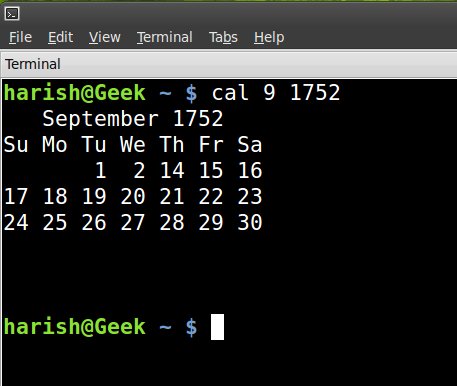I was lucky enough to be the part of PyCon India 2009, a community conference by the Python developer community. The Conference was held on 26th and 27th September, 2009 at Indian Institute of Science (IISC) Bengaluru. I attended the conference with Nithin Kamath. In this post, I am going to share my experiences in the conference.
Day 1 , 26 September 2009
The day was started off with the registration and a introductory keynote by Mr. Prabhu Ramachandran, professor at the department of Aerospace engineering, IIT Bombay. In his talk, he spoke about his personal experiences using Python. (mainly in scientific computing). He also gave a introduction to Mayavi/TVTK tool, which is used for the interactive data analysis. The talk was impressive and stressed on the point that Python can be learned by anyone.. no programming knowledge is essential for it.
The second talk I attended was ‘Buildout for Development and Deployment’ by Baiju Muthukadan. The talk gave a knowledge on python-based build system for creating, assembling and deploying applications. The talk basically included a demo of deploying the application in the production environment, building applications using multiple software components with different configurations.. etc.
‘Waffle – A schema-less data storage on top of RDBMS’ was the third talk I attended, The talk was given by Mr Srinivasan R. The talk gave a introduction to the Project Waffel. Waffle is a project to create an open source implementation of Friendfeed’s “schema-less” storage system on top of a RDMBS using SQLAlchemy. This talk explained about the design, code and usage of waffle.
The forth talk was interesting, ‘Test Driven Development in Python’ by Mr Siddharta Govindaraj. The talk stressed on the practice of writing the test then write the code to pass the test. He also spoke about the Python Testing Framework (unittest, py.test and nose).
The fifth talk was on ‘Automated Testing of Web Applications’ by Sai Venkatakrishnan. The talk focused on the popular web application testing tools available in Python.Tools discussed in this talk include. Windmill, a cross browser and cross platform based testing framework. Twill, a headless browser testing tool which uses Mechanize to emulate a browser and known for its incredible speed. Pylot, a performance testing tool written in python to load and stress test web applications.
Three speakers, Lakshman Prasad,Chandrashekar Jayaraman,Thejaswi Puthraya gave a talk on ‘Django: A blessed webframework for perfectionists with deadlines’. A basic talk running through the features of the django web framework. The talk is concluded with live demo of how django site can be created in a minutes.
Last but not the least for the first day, ‘National Mission on Education through ICT & Python’ by Asokan Pichai and Prabhu Ramachandran. The talk focused on the adoption of Open Source Software in Science and Engineering Education and minimizing the use of commercial tools in Indian science and engineering education at the college level.
Day 2 , 27 September 2009
Second day, Mr. Keerthi Shankar Sekar gave a talk on ‘Python and .NET’, the talk was an introduction to IronPython – a Python interpreter for the Microsoft .NET platform. Mr Keethi gave a demo on setting up IronPython for application development and explained some of the major behind-the-scene differences between CPython and IronPython.
Next session, I was introduced to NLTK by G Jaganadh. NLTK is a Free and Open Source Python package for Natural Language Processing(NLP). The presentation talked about the introduction and demonstration features/functions in NLTK.
The PyCon-09 had some Lightning Talks by various people, to name some them, Mr Arun Ravindran, gave a talk on Pyglet-an object-oriented programming interface for developing games and other visually-rich applications for Windows, Mac OS X and Linux. Mr Dinesh – a social worker of NGO, gave a beautiful talk on how python (open source) can be used for the welfare of the society by developing softwares for the community.
To conclude the post, it was amazing to be the part of such a big conference. I got chance to meet the python programmers. The conference focused on sharing and pooling the knowledge of python among the developers. The conference was attended by good number of college students. It shows the popularity of Python among the college students. Finally the IIS’s environment is awesome…